
The global colocation market is predicted to grow to over $62 Billion by 2022. This is up from $31.5 Billion in 2017.
Colocation (colo) lets your organization use a part of a high-availability, energy-efficient data center facility owned and managed by a colocation services provider. But no two colocation providers are alike. In this guide you’ll learn about colocation, data center tiers, how colocation works and how it benefits your organization.
Terms to Know
Colocation
Use your IT equipment at a multitenant data center owned and managed by someone else. Colocation is sometimes referred to as “colo” for short.
Dedicated Server Hosting
Lease an entire server hosted by a provider and have it configured to your requirements.
Virtual Data Center
Spin up a cloud environment with virtualized networking, storage and security.
What is Data Center Colocation?
Colocation (or colo) is the sharing of third-party space in a multitenant data center (MTDC). Your business will operate its own IT equipment in a facility managed by a colocation services provider.
Colocation services providers are experts at building and managing data centers. By sharing the facility with other customers, you get expertly managed data center facilities, infrastructure and security with some potential cost savings.
Colocation users usually maintain their own equipment, but you may not have to. Some colo data centers offer the added value of managed services. A managed services provider will monitor and maintain your colocated equipment for you, and may supply other expertise such as data center planning, networking, IT security, disaster recovery, and cloud computing.
Fast Facts About Colocation
$62B
Expected size of the global colo market by the end of 2022
Data Center Tiering and Uptime
Data centers must have the systems and equipment in place to maintain uptime in the event of a system failure, and some data center facilities are better prepared than others.
A data center with a primary system (N) and one backup power system (1) can avoid downtime during planned power system maintenance and unexpected outages.
Two complete power system paths that are always active (2N) dramatically improve uptime. A-side and B-side power distribution systems provide similar redundancy for the entire facility.
When talking about data center redundancy, we’re talking about major system paths, such as power or cooling.
Data Center Topology: Terms to Know
N+1
Common system control point with one additional device in the event of a device failure
2N
Two complete system paths are always active to minimize downtime
2N+1
Two complete system paths are always active and more backup equipment is available
With redundancy in mind, the Uptime Institute provides a trusted third-party verification of data center excellence as it impacts uptime: data center tiers.
Downtime by Tier
Uptime Institute’s data center certification is based on the lowest level of redundancy of any key system – that is, their weakest link.
The value of redundancy is clear:
- Tier 3 and Tier 4 data centers have very little downtime.
- Tier 1 and Tier 2 data centers can have much more downtime.
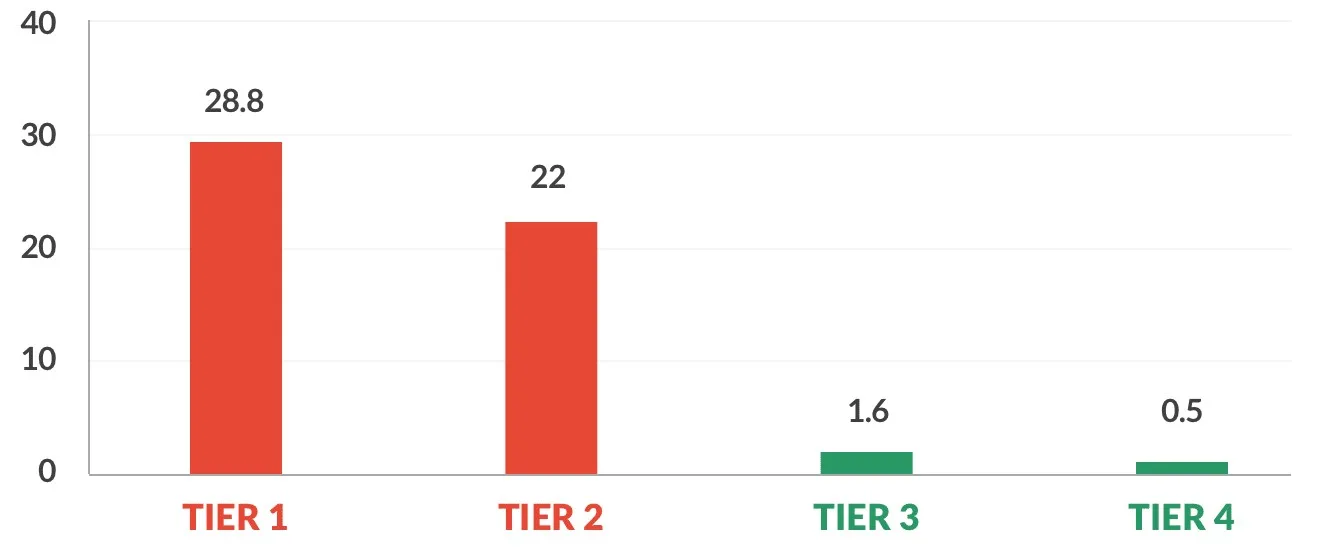
Why Businesses Use Colocation
Whatever your business objectives, colocation is a powerful tool to help you accomplish your goals.
There are many reasons why businesses choose colocation. Here are four of them:
Reason 01: You have legacy workloads that are not ready for the cloud
You may have applications and workloads that aren’t compatible with cloud, however colocation or hybrid environments may be a better fit for your needs. Migrating legacy workloads into a colocation facility is a big step in the right direction toward achieving greater resilience, availability and security for legacy applications and their sensitive data.


Reason 02: You have a strategy for business continuity and disaster recovery
You need to prevent disruption to your IT infrastructure from storms, fires, floods and cyber-attacks. Top-tier data centers are built for IT resilience, making them safer than most corporate data centers. Plus, geographically dispersed colocation can further minimize unplanned downtime, too.
Reason 03: You need connectivity to the cloud or for hybrid IT
Your organization may have a hybrid mix of public, private, on premise, off-premise, cloud and non-cloud environments. Colocation supports hybrid cloud deployment with onramps to highly scalable cloud resources such as cloud bursting, SaaS, PaaS and IaaS cloud services infrastructure.
What’s more, from a colocation facility you can bypass the internet with direct-to-cloud connectivity services and connections to other data centers and digital business partners — all supported by colocation connectivity experts who manage the complexity for you.


Reason 04: You need to scale and minimize CapEx
Building a data center can cost millions, and then you still have to maintain it. Colocation offers rapid deployment for businesses expansion to new markets, consolidation of data centers, replacement of aging data centers, and direct connectivity to cloud providers. And it does all that while turning your capital expenditures (CapEx) into operating expenditures (OpEx) that more closely align with actual consumption.
How Colo Can Save You From Disaster
Learn how colocation is safer by design and ideal for business continuity.
How Does Colocation Work
41% of companies have moved workloads from the public cloud to a colocation environment
Elements of a modern data center infrastructure
Today’s colocation data centers can offer much more than commodity ping, power, pipe. Early colo centers offered only a small set of services:
- Ping: rack or floor space (customers “ping” servers remotely)
- Power: electrical power and cooling
- Pipe: connectivity to the internet
Here are the standards for data centers today:

Building Architecture & Safety
The overall structure of the data center should be built for tomorrow, not only today – and designed with data resiliency and scalability in mind. Buildings can be designed to withstand hurricanes, earthquakes (built down to bedrock) and EF4 tornadoes.
Keeping your equipment safe is a top priority for a colo service provider. Best practices include fire detection systems with dual interlock, pre-action fire suppression, floor-to-deck fire barriers, suite compartmentalization and maintenance corridors, and monitoring of critical infrastructure.
Building Management Software & NOC
Data center operators should leverage building management systems to give them a bird’s-eye view into the health of the facility: HVAC, power loads, voltage levels, backup power systems including UPS and generators, and more. These programs give operators real-time alerts in the event of a system failure.
Colo providers staff their onsite Network Operations Centers (NOCs) with experienced technicians, available 24×7, to monitor the facility and IT infrastructure and resolve any incidents and customer concerns quickly and efficiently.
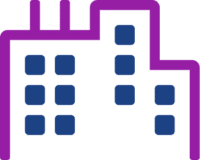

Space

The spaces have high-density power and high-density cooling, so you can operate a lot of IT equipment in a small space.
A raised floor allows for vast amounts of cables, and other utilities to be run underneath.
Space: Terms to Know
An equipment storage structure with adjustable vented shelves and perforated locking doors
Cages
A secure area with wire-mesh walls that supports a wide range of free-standing IT equipment
Private suites
A dedicated fully-enclosed server space with solid partitions and a locking door
Power
Main power: High-density power is provided to each cabinet, cage or suite at a specified power-to-space ratio. This power is fed from autonomous power plants (sometimes multiple sources), which provide utility power to the facility.
To maintain uptime, equipment should include multiple redundant power distribution units (PDUs), uninterruptible power supplies (UPSs) and backup generators.
Uninterruptible Power Supplies (UPS): A device that provides immediate emergency power when a main power source spikes or drops, preventing interruptions to the data center IT systems. They are a first line of defense against lack of availability, damaged equipment and data loss. For high availability needs, look for redundant UPS systems with a minimum of 2N the amount of power needed.
Backup Generators: Backup generators should provide enough power for a set amount of continuous run-time at full load, with extra fuel stored on site.

Power: Terms to Know
Diverse A/B power
Two redundant sources of power (2N) from the utility power to rack outlets
PDU
Equipment that manages the distribution of power from the main power source to your equipment racks
Whips
PDU cables that run under the raised data center floor to deliver power to your equipment
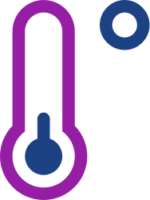
Cooling
IT equipment generates a lot of heat, so redundant cooling systems such computer room air conditioner (CRAC) and computer room air handler (CRAH) units will need to compensate for high heat loads and humidity. Generator backup helps to ensure cooling at all times.
Many data center operators use high-efficiency green cooling technologies.
Cooling: Terms to Know
Chilled-Water Cooling
Chilled-water loops operate at elevated temperatures with water-side economizers
Water-Free Cooling
A cooling system with pumped refrigerant economizers and high efficiency condensers
Air-Side Economizers
Uses cooler outdoor air to help cool the data center in regions with cool, dry air
Network
Some colocation providers offer 10G and faster fiber-based connections for higher bandwidth. Multiple diverse fiber optic feeds enter the facility and dark fiber may be available for your use. Other connectivity types include copper and software-defined network for additional flexibility. This shifts the responsibility of managing networking equipment from the customer to the provider.
Carrier-neutral colocation centers will have meet-me rooms (MMR) or exchanges to provide you with high-bandwidth, low-latency connectivity from a variety of carriers. In contrast, some colo centers are owned by a single telecommunication carrier.
Many options such as connectivity-to-cloud solutions and network peering platforms can let you bypass the internet to connect to public clouds, private clouds, enterprise-connected routers, and colocated equipment and storage at other data centers.
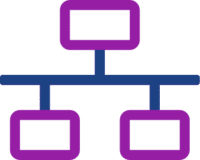
Networking: Terms to Know
Tier 1 Network
A top internet telecommunications provider that reaches all major networks on the Internet
Blended Internet
The use of multiple Tier 1 ISPs to prevent an outage at one ISP from stopping your traffic
Dark Fiber
Extra fiber optic cable strands available for your use in the data center

Security
Top colo providers use extensive physical security technologies, policies and incident response procedures to prevent unauthorized access, theft or damage to your equipment and private data.
Security: Terms to Know
Mantrap
An entry room where both doors are locked until the visitor’s credentials are validated
Biometric Scanner
Authentication based on the visitor’s retina, fingerprint, face or voice
CCTV
Video monitoring and recording to validate audit trails of visitor access
Compliance
Service organization controls are key certifications for any data center facility to help you demonstrate compliance. A colocation provider with compliance and security expertise can help you meet regulatory standards for your industry.
What are SOC 1, SOC 2 and SOC 3?
The American Institute of Certified Public Accountants (AICPA) has established an auditing standard to help organizations identify strong service providers. The Statement on Standards for Attestation Engagements (SSAE) Service Organization Controls (SOC) Type II reports provide valuable third-party verification of controls – including security and privacy controls – within a service organization, such as a colocation data center provider.

Compliance: Terms to Know
SOC 1
A report for auditors about the internal controls over financial reporting, based on SSAE 18
SOC 2
A report on the controls for security, availability, processing integrity, confidentiality or privacy
SOC 3
A higher-level report on controls for security, availability, processing integrity, confidentiality or privacy
What are the advantages of colocation?
Colo can save you money versus the cost of building a new data center
Colo offers many advantages to enterprises including:

Ensure resiliency and uptime
A 100% uptime service level agreement (SLA) is made possible by:
- Fewer outage incidents caused by human error
- Redundant systems and highly available components
- Maintenance performed without service interruption
- Regular testing of all facility systems
Prepare for disaster recovery
Data center colocation can improve your disaster preparedness in these ways:
- A provider facility can better protect IT systems than most corporate data centers.
- The colo service provider may have Disaster Recovery as a Service (DRaaS) expertise.
- You may be able to reserve workspace for your employees for use when disaster strikes.
- You can consider alternative data center locations for your IT infrastructure/ For example, hosting your equipment in a less risky geography.
IT outages are far more common than natural disasters. Keeping your IT equipment at a top colocation data center can help you avoid many kinds of outages with redundant systems.

How Corevist avoided disaster with data center colocation
In this video, Corevist executives discuss their business challenges providing a cloud-based platform, their partnership with TierPoint, and the performance of their data center solution during the 2018 hurricanes in North Carolina.
Expand your business
As you add products and services or expand to new markets, you can scale into pre-built enterprise-class space quickly.
Consolidate data centers
After a merger or acquisition, your organization may need to consolidate legacy data centers to unify your IT infrastructure. Data center colocation offers centralized locations for easier access and management.
Save energy and facility costs
Few organizations have the resources to construct a fully redundant data center and staff it with specialized professionals 24×7, so data center colocation offers good value.
Energy costs can be reduced when using a colo facility in a region that has a cooler climate or cheaper electric rates, or in an energy-efficient facility in any region.
Get faster network connections
Carrier-neutral data centers offer dedicated direct connections to a cloud, other data centers, and enterprise networks. Plus you can scale bandwidth quickly and pay based on use.
Ensure tighter application and data security
You can quickly address weak security by colocating with a trusted data center provider that implements data center security best practices. This could extend to improved cybersecurity if you choose a colocation provider that offers managed services.
Leveraging a facility that engages in audits to document its controls, processes, and security features can help your business comply with security and privacy standards and regulations.
Why Data Center Colocation Is the Answer to Explosive Data Growth
Weigh the value of using colocation services in a provider’s data center.
How colocation fits into your IT infrastructure mix and managed services
“Customers can enter into a basic colocation contract and either layer on managed services when needed, or migrate to other offerings such as managed hosting services at a later date.”
Hybrid IT, cloud computing and colocation fit together
In the future, the data center will look very different. Businesses will move in the direction of using more than one cloud platform, and they will integrate legacy systems and colocation hardware into their IT infrastructure. According to 451 Research, nearly 3/4 of organizations have implemented or are planning to implement a hybrid IT environment. This means that all workloads will work together to serve critical business applications and data. Here are 8 reasons why hybrid IT is the future of data centers.
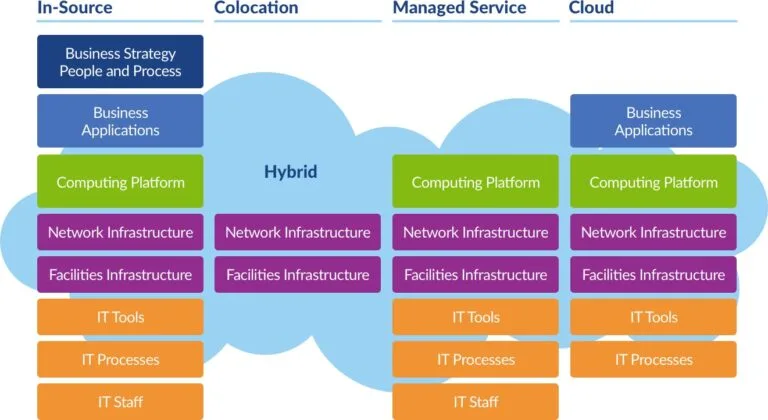
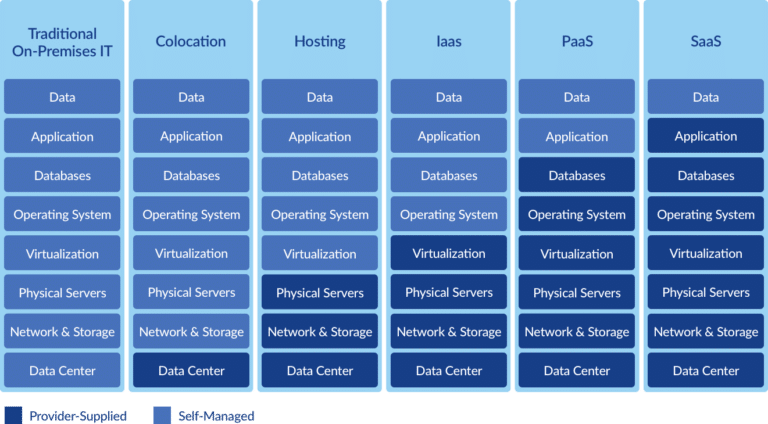
Managed services: colo doesn’t have to be DIY
Managing an internal data center may not be the best use of your IT headcount and CIO’s time. For many organizations, colocation is the first step toward a more manageable IT infrastructure. When you collocate IT equipment, you can also take advantage of managed IT services delivered at the same facility, such as network maintenance, patch management, data backup, and more.
This graphic shows how organizations can add additional managed services to a colocation solution as the organization’s IT needs change.
What to look for in a colocation services provider
Using a trusted provider can help you get the benefits of colocation
Streamline your selection process by carefully evaluating your requirements first. Then consider the following to learn how to choose a colocation provider that is right for your organization.
Guaranteed uptime
Redundancy should be king when selecting a colo provider. Consider your requirements and choose a colocation service with a demonstrated history of reliability and capabilities that are compatible with your unique recovery time objectives (RTO) and recovery point objectives (RPO). Learn more about RTO and RPO.
Built for scale
Look for a data center provider that offers you the ability to scale as your organization grows – providing the specific space, capacity, density and uptime SLAs your company needs now, and many years into the future. Understand any limitations and how flexible the facility is with any nonstandard or quick-turnaround requirements you may have.
Physical Security
Physical security is critical. Data center safeguards should include:
24-hour on-site personnel
Background checks
Recorded video surveillance and real-time monitoring
Card access with two-factor authentication (MFA)
Additional access controls for high-security area
Customer portal for badging and access control
Vendor controls
Exit procedures
Redundant climate control and fire protection systems.
Incident response plans
Cybersecurity expertise
Managed security services can help IT departments stop cyber attacks before they do major damage. Look for a colocation services provider with a portfolio of managed security services if you’d like help delivering proactive IT security.
Compliance experience
Look for certifications that demonstrate the colocation data center’s security policies and procedures are reviewed, tested and audited annually, such as Center for Internet Security (CIS) best practices on privacy and security.
In addition, look for a colo services provider that has the security and compliance expertise to help you address your own regulatory requirements in their facility.
Power all the time
Ensure your colo services provider has the power you need, including redundancy such as two adjacent power sources connected to different parts of the power grid, multiple PDUs, UPSs, and power panels.
Carrier-neutral connectivity
Consider your connectivity needs and look for a colocation data center that meets all your requirements. You’ll have the most options and the most stable and fault tolerant network if you choose a carrier-neutral colo services provider, blended internet bandwidth, industry standard cross-connects, and software-defined networking.
Interconnectivity between data centers and cloud providers
If you choose wisely, you may be able to leverage a single data center services provider for cloud, colocation and network assets – which can reduce your contract, billing, and supplier management overhead costs. In addition:
If your hybrid IT strategy includes a public cloud:
Look for a direct network connection to your cloud provider or hybrid clouds, so you can bypass the internet.
If you have a disaster recovery or DRaaS strategy that involves failover to another facility:
Look for multiple data centers with fast interconnections and peering agreements with other networks for inter-colocation connectivity.
How will you know your network is performing as expected?
Look for a colo center with 24×7 network performance monitoring and a customer portal for transparency, so you can self-monitor your network connections – or engage a managed network service.
Remote hands and smart hands services for on-site support
Providers with a local support team can be a huge advantage when you need a personal touch. Check to see if a remote hands service is available to install equipment, cabling or cross connections, and a smart hands service is available to update software and perform other system-level tasks
An online portal makes colocation management easy for you
An always-on customer-accessible portal can help you monitor activity on your equipment, control access levels and create access badges, engage remote hands and smart hands services, and monitor bandwidth and billing components.
Managed services and expertise on demand
Now or in the future, your organization may want to shift seamlessly between colocation, cloud and managed services in the same data center. If so, look for a provider that can offer the following services:
Geographic location
Consider these options when considering where to locate your data center:
Close to your headquarters for easy access through regional colocation
Farther away for business continuity through geographic diversity
Close to your customers or enterprise users for low network latency or edge computing
Efficient green data centers
Whether or not “going green” is part of your corporate strategy, you may want to select a more energy-efficient colocation facility. Energy conservation technologies or choosing a data center in a cooler climate can help your business cut your energy footprint, lower carbon emissions, and reduce stress on local power generation and distribution systems.
Look to the future
Some colocation services work hard at future-proofing their data centers to meet colocation trends and to keep you as a satisfied customer. Look for a colocation services provider with a history of investment in data center modernization, such as interconnection, cloud connectivity, and software-defined data center technologies.
Migration assistance
You’ll have a better experience migrating to your new colocation data center if you choose a provider with a knowledgeable technical support team and engineers to help carefully plan your move and minimize disruption to your business.
