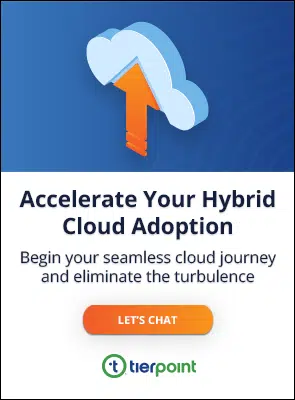Cloud Scaling in Cloud computing has made once-intensive tasks, such as the ability to scale infrastructure, almost effortless. What once might have taken months of effort, newly signed contracts, and physical hardware to accomplish can now be achieved with the press of a button. As hybrid cloud adoption grows, cloud scaling will become an integral piece within your IT and cloud enabled digital transformation strategy.
Cloud scaling allows organizations to increase or decrease their IT resources to meet their demands. The cloud configuration can be scaled up and back down again after the demand has passed, making it simpler than ever to rightsize resources.
Cloud Scaling Workload Factors
Cloud workload demands are based on three different factors:
- Incoming requests. Incoming requests are part of front-end traffic. The demand is based on the number of requests coming in and how frequently they’re coming in.
- Jobs in the server queue. The number of jobs that are waiting in the server queue determines the load on the backlog. The more jobs are waiting, the bigger the demand.
- Time jobs have waited in the server queue. In addition to the number of jobs in the server queue, the amount of time they’ve been waiting also affects the demand on workloads.
Why Cloud Scaling Is Important And Cost-Effective
Say you experience regular, seasonal surges in demand – what happens when you can employ cloud scaling? Being able to scale through the cloud means you don’t have to worry about paying for additional equipment or the other expenses that go along with it, such as staffing, electricity, cooling for the building, purchases of new buildings, and so on.
Cloud scaling offers a lightweight solution for businesses to rapidly access hardware and software resources in a way that is cost-effective and doesn’t leave an individual business with leftover resources if the demand drops afterward. It’s ideal for a fast-growing company, an organization that experiences regular ebbs and flows in demand, or for any business unsure of its future resource needs. With cloud scaling, you can achieve the kind of flexibility that does not exist with on-premises infrastructure.
Cloud Scalability vs. Cloud Elasticity
Similar to cloud scalability, cloud elasticity refers to a system that can respond to workload demands in both directions, expanding and contracting like a rubber band. The term “cloud elasticity” vs. “cloud scalability” is used in reference to shorter-term traffic demands. For example, if you launched a promotion that went viral, you would benefit from cloud elasticity vs. cloud scalability which however generally refers to a more long-term process.
Benefits Of Cloud Scalability
Scalability in cloud computing can be beneficial for many reasons – the practice can be easy, cost-effective, and flexible, providing the reliability, power, and storage you need to grow your business.
Convenience
When we say “the push of a button,” we’re not far off from what IT administrators need to do to increase or decrease capacity. It may take a few clicks, not just one, but the time saved compared to the alternative is massive, allowing them to focus on other, more strategic projects.
Cost Savings
Because the cloud provider takes on the responsibility of equipment buying and physical resources instead of the company using them, the cost savings are huge.
Organizations only pay for what they need and use rather than make CapEx investments in cloud architecture If the demand is more predictable, savings can also come from prepaid plans with one-year or three-year commitments that, in the case of AWS, can save you up to 70% on usage costs. Cost savings can also come from the efficiencies of applications running in the cloud versus on-premises infrastructure and can contribute to your overall cloud scalability.
Flexibility and Speed
With a model that allows you to pay for what you use, updating the storage and systems needed is a breeze. As your business requirements change, you can easily add or change along with them without missing a beat.
Disaster Recovery
Instead of paying for a second data center, scalable cloud applications can help you recover if a disaster happens, duplicating or splitting critical workloads with ease.
Vertical Scaling vs. Horizontal Scaling
Depending on the resources you need to add, vertical scaling, horizontal scaling, or a combination of the two (diagonal scaling) may be the best fit. Let’s explore what vertical and horizontal scaling mean, along with their pros and cons.
Vertical Scaling
If you want to add resources to your existing server, including processing power or RAM, you are engaging in vertical scaling.
Benefits of Vertical Scaling
- No code alterations are needed because you’re expanding on one server
- Process communication is less complicated with fewer nodes
- Doesn’t require changes to application architecture
Downside of Vertical Scaling
Keep in mind: limits exist for expansion when using vertical scaling, either because of physical server resource limits with a private cloud or VM size limitations in public cloud.
Horizontal Scaling
Instead of building on a single server, horizontal scaling is the act of scaling outwards, adding servers to the infrastructure to operate as a unit.
Benefits of Horizontal Scaling
- Improves performance and data resiliency at the same time, using parallel resources to provide more capacity and integrated failover
- Scales out meshes well with automated solutions to add and remove new machines depending on expected (or even actual) load
- While there are still growth limits, they’re less stringent than those in vertical scaling scenarios
Downside of Horizontal Scaling
Any time you add more servers into the mix, you’re adding cloud complexity.
When you add more servers into the mix, you’re adding additional complexities to consider. For example, incorporating new servers requires a re-architecture effort to include load balancing, clustering, etc.
Types Of Cloud Scaling Management
Managing cloud scalability can be done in three main ways – manually, on a schedule, or automatically.
Manual
With manual scaling, as you may have guessed, someone is tasked with manually increasing resources in response to demand. Doing this well would require effective monitoring tools.
Scheduled
If you know when you expect demand increases – for example, you experience seasonal pushes that are predictable – you can schedule your cloud infrastructure to scale accordingly weeks or months in advance.
Automatic
If your scaling needs are unpredictable, but you want to ensure you’re covered, setting up automatic scalability is the best way to go. Cloud providers tend to have tools that allow for automatic scaling, such as AWS Auto Scaling or Azure Autoscale.
Risks Of Improper Cloud Scaling
Even when you’re afforded more flexibility with cloud scaling, you want to rightsize your capacity.
The Goldilocks scaling approach – not too big, not too small – is what you want to shoot for to avoid additional risks. If a business scales capacity too high, you risk overspending and not using all of the compute resources you’ve paid for. If scaling is too low, performance can be an issue, which could lead to loss of revenue, trust, and internal productivity.
How To Optimize Your Cost With Cloud Scaling
Sticking to the right amount of resourcing will help you optimize your IT cost and make the most of cloud scaling. There are many cloud cost optimization strategies but when it comes to cloud scaling you can optimize your costs in several ways:
Budgeting
Be mindful of how your cloud provider’s pricing and billing structures work. Set budgets based on pricing structures and resource allocation that feels right to you.
Autoscaling
Autoscaling enables organizations to dynamically increase and decrease capacity as needed. Utilizing this capability can help you save money by launching instances as they are needed and terminating them when they are no longer of use.
Right-sizing
When you’re just starting with IT cost optimization, you may not know what demand to expect, and therefore, it may be hard to choose a pricing structure. Figure out the cloud resources needed for what’s predictable, and allow yourself some wiggle room for the unexpected. How much you leave will depend on the nature of your business.
Savings Plans and Reserved Agreements
If you have a set amount of resources you know you’ll need, committing to a one-year or three-year agreement (known as Savings Plans for AWS and Reserved for Azure) is usually much more cost-effective than paying to meet demand as it comes. It may take some time to get this dialed in, but be cautious – don’t overspend just because you’re getting a good deal.
Analyzing Resources
As you go along, take note of the resources that may not be used enough or left idle altogether. If you over-committed in the past, correct this. Otherwise, it may become a recurring and unnecessary expense.
Optimize Your Cloud Costs to Supercharge Your Scaling Potential
Navigating the challenges of rising cloud expenses shouldn’t hinder your business growth. At TierPoint, we believe that effective cloud cost management is pivotal—not just for savings, but also for creating the flexibility to scale your operations seamlessly. By leveraging our expert insights, you can identify and implement strategies that reduce costs while ensuring optimal performance across your cloud resources. Learn how we can help you optimize cloud costs.
FAQ’s
Cloud scalability is the ability of a cloud computing system to easily and quickly adjust its resources to meet changes in demand. Effective cloud scalability allows businesses to rapidly, efficiently, and successfully scale up and down resources due to changes in traffic and user demand, as well as according to application requirements.
The cloud is scalable because it’s built on a distributed computing architecture that spreads resources across different servers and data centers.
There are two main types of cloud scalability: vertical scalability and horizontal scalability.
Horizontal scaling (scaling out) involves adding more servers or virtual machines (VMs) as needed to a system to increase its capacity, like a load balancer. Vertical scaling (scaling up), on the other hand, refers to adding more resources to a single server or VM to increase its capacity, such as storage or RAM.