February 23, 2023 | Channing Lovett
13 Components of a Disaster Recovery Plan Checklist
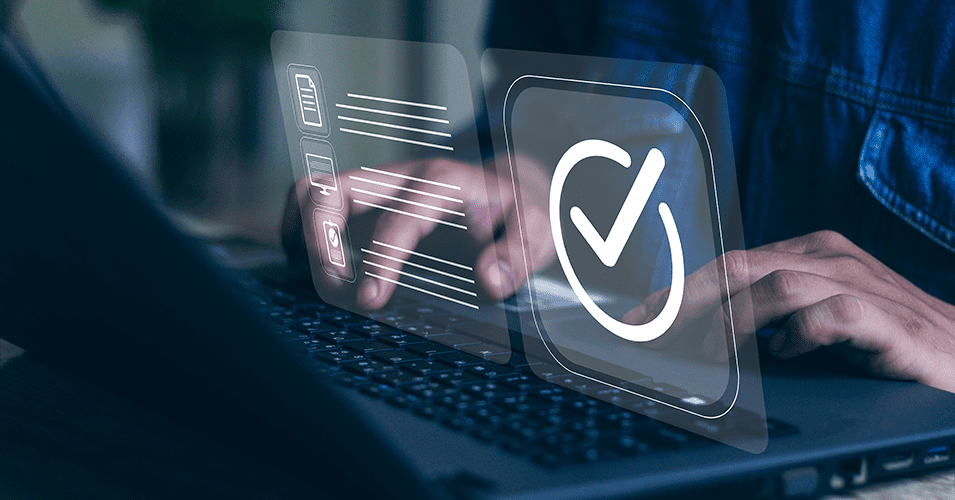
Disasters can strike at any time and can have a devastating impact on businesses, causing significant downtime and financial loss. Having a well-planned and well-executed disaster recovery plan checklist is essential to ensuring that your business can…
- Quickly recover from a disaster
- Resume normal operations as soon as possible
What Is A Disaster Recovery Plan Checklist?
A disaster recovery (DR) plan checklist is a document that outlines the key steps and procedures for recovering critical systems and data in the event of a disaster. The checklist provides a comprehensive and organized approach to ensure that all necessary steps are taken to protect your organization’s data and operations.
13 Items Your Disaster Recovery Plan Checklist Should Include
The sample checklist we’ve created below is meant to serve as a useful tool to help ensure your DR plan is comprehensive and…
- Protects your critical and sensitive data
- Helps maintain business continuity with minor disruptions during an event
Keep in mind, however, that the specific items included in a DR plan checklist will vary based on the needs and risks of each individual organization.
1. Determine RTO and RPO Targets
Based on the criticality of the systems and data, determine the maximum tolerable downtime or Recovery Time Objective (RTO) and the maximum acceptable data loss or Recovery Point Objective (RPO) for each system. It’s important to set realistic targets that are achievable with your current infrastructure.
2. Identify Critical Systems and Data
Make a list that encompasses all of the systems, data, and applications that are critical to your organization’s operations. This includes narrowing down the minimum level of system availability and data integrity that is required to support business operations.
3. Backup and Recovery Procedures
Develop procedures for backing up critical systems and data, as well as procedures for recovering them in the event of a disaster. Based on the RTO and RPO targets, plan and implement backup and recovery solutions that meet your requirements. This may involve investing in backup and Disaster Recovery solutions such as cloud backup, data replication, and high availability solutions.
4. Incident Response and Management
Incident response and management is critical in helping organizations quickly respond to and effectively handle sudden and unexpected business interruptions. Create and write down procedures for responding to and managing potential incidents, as well as identifying the individuals responsible for coordinating each response.
5. Disaster Recovery Team and Roles
Determine who within your organization should be on your disaster recovery team and clearly define their role and responsibilities for each type of potential disaster. This is a key piece within the DR plan checklist because it gives peace of mind that your team members are prepared to quickly respond in a well-organized fashion. Otherwise, there may be confusion surrounding who does what and when, which could impact business continuity during an already stressful event.
6. Communication and Awareness Training
Provide information about the DR plan to employees, define their roles in its implementation, and offer effective awareness training. Team members who are properly trained on all aspects of your DR plan have a better understanding of their roles and responsibilities, and regular training sessions and discussions may help uncover potential weaknesses or deficiencies within the plan itself that need to be addressed.
7. Develop a Crisis Communication Plan
Making sure everyone within your organization knows how to communicate about disasters is critical. Create a crisis communication plan that outlines how to communicate with employees, customers, partners, and other stakeholders in the event of a disaster. Also define who in leadership should provide answers to the public and press.
8. Make Alternative Site Arrangements
Identify and secure alternate locations for critical systems and data in the event of a disaster, i.e. utilize cloud vs on-premises or a third-party data center. When selecting a physical DR site, consider the following:
- Location: Choose a site that is located far enough from your primary data center to minimize the risk of being affected by the same disaster.
- Accessibility: The building needs to be easily accessible for IT personnel, so they can quickly get to the location to start the recovery process (if this is handled in-house and not by a third-party cloud provider).
- Infrastructure: The location must have the necessary infrastructure to support the recovery of your IT systems and data. This includes power, cooling, network connectivity, and other necessary resources.
- Compliance: Ensure the DR site is compliant with any industry or government regulations that apply to your organization, such as those pertaining to data privacy and security.
9. Plan For Failback
Always plan for failback (how to move operations from a temporary site back to its primary site) as a part of your DR plan. Without a failback plan, your team may encounter avoidable errors, crucial data loss, or even major delays when moving back to your organization’s primary systems.
Your failback plan should include the steps and procedures for:
- Returning operations to the primary site
- Testing, documentation, and how to communicate with stakeholders
- The timeline for completing the entire failback process
10. Monitor and Document The Failback Process
Keep an eye on the failback process to ensure that it runs smoothly, and any systems, applications, and infrastructure are properly restored and functioning normally after failback has been completed. Throughout the process, keep careful notes and highlight any areas for improvement to lessen the risk of errors and minimize downtime as operations are moved back to their primary sites.
11. Supplier and Vendor Management
Ensure that key supplier and vendor partnerships also include clearly defined DR procedures. These procedures should address interdependencies plus monitoring and disaster recovery testing to minimize downtime in the event of a disaster.
12. Test and Validate the Disaster Recovery Plan
Prevention and preparation are key to ensuring full recovery after a disruption. Regularly conducting disaster recovery testing and validating your unique DR plan lets you know whether or not:
- It meets the RTO and RPO targets
- Your systems and data can be recovered quickly and efficiently
- You meet compliance requirements
13. Continuously Monitor and Update the Plan
Factors like business environments, risks, security threats, and compliance requirements change, some more quickly than others. With that, your DR plan cannot remain static. In addition to scheduling routine tests, it’s mission-critical to review and update your organization’s DR plan on an ongoing basis to make sure it stays rock solid, especially as new security threats take form. Afterall, a procedure that may have worked a few months ago may no longer be effective against emerging risks.
So, be sure to assess and update your DR plan as needed to maintain your organization’s DR capabilities and decrease the impact of any potential disasters.
Why You Should Work With a Disaster Recovery Provider
Using a DR expert can help in several ways to improve DR planning and protect your data:
- Expertise: DR experts have the knowledge and experience necessary to develop a comprehensive and effective plan. They can identify the specific risks and threats faced by your organization and develop strategies to mitigate potential risks.
- Objectivity: They offer an objective and impartial assessment of your organization’s current DR plan and infrastructure. They can also identify any weaknesses and recommend improvements.
- Best practices: They’re familiar with industry best practices and can ensure your plan is in line with these standards. Additionally, DR providers can provide guidance on the latest technologies and techniques for protecting your data, even with the most complex environments.
- Flexible recovery options: DR experts can identify the best recovery environment for your needs; on-premises or within a private, multitenant, hybrid, or public cloud.
- Cost savings: Bringing a DR provider on board can save your organization time and money by ensuring that the disaster recovery plan is implemented efficiently and effectively.
- DR Testing and maintenance: DR experts have the bandwidth to assist with regular testing and maintenance of the plan to ensure that it remains effective and up to date.
Get Expert Disaster Recovery Planning and Protect Your Data with TierPoint
Developing and testing a strong DR plan can be difficult, not to mention stressful. Leaving out one crucial piece or forgetting to include one potential scenario could hinder your business continuity plans and lead to extensive financial losses and a poor brand reputation. At TierPoint, our disaster recovery as a service (DRaaS) and backup as a service (BaaS) offerings, among others, can help you build and facilitate a DR plan that maintains resiliency for your mission-critical data, operations, applications, and overall IT infrastructure.
If you’re interested in learning how to prevent and overcome business continuity challenges, download our Ultimate Guide to Running Your Business Through Uncertainty and Disruption or contact us here.

