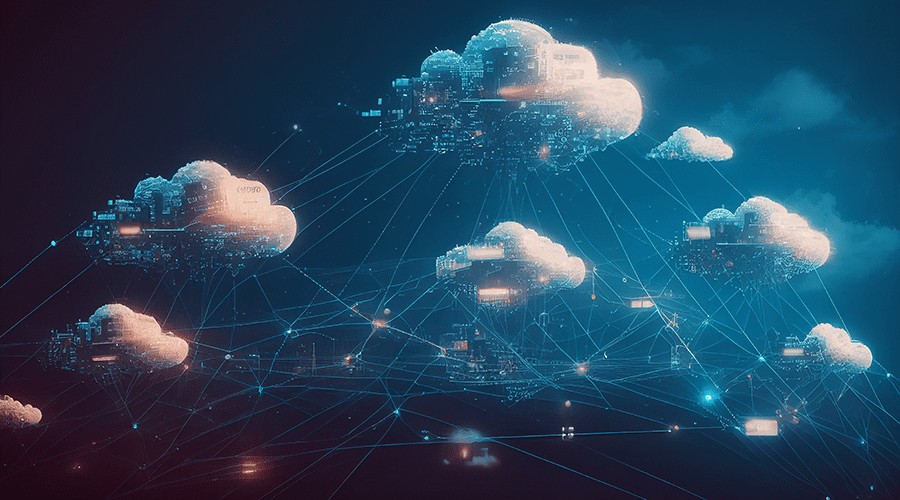
Migrating to the cloud can open the door for your business to innovation, improved performance, a better user experience, and cost savings. However, it’s not without its complexities. We’ll talk about what it takes to build a cloud migration strategy, including best practices, common challenges, and the types of strategies you may want to consider.
What is a Cloud Migration Strategy?
A cloud migration strategy is a plan that outlines the process of moving digital assets, applications, and services from on-premises infrastructure to a cloud computing environment.
When it’s time to move from an on-premises environment to the cloud, a cloud migration strategy can help your organization make the leap. To minimize disruption, a cloud migration strategy needs to be tailored to your particular business and current environment, taking into account any dependencies or potential obstacles that could keep the migration from working successfully.
What Are the Benefits of an Effective Cloud Migration Strategy?
An effective cloud migration strategy can help your organization enjoy the benefits of the cloud and improve their bottom line:
- Reduced costs: Costs can add up from hardware, software, and IT staff. Cloud computing can cut down on all of these expenses.
- Scalability: On-premises infrastructure can be limiting and rigid. Moving to a public cloud provider can help your business scale up or down resources as needed.
- Performance: Legacy systems can cause performance to take a hit. With cloud computing, organizations can take advantage of current technology, more modern equipment, and faster performance as a result.
- Compliance: Major cloud providers are compliant with regulations such as HIPAA and GDPR, and can help businesses become compliant when hosting their workloads in the cloud.
- Agility: Moving to a more flexible environment in the cloud can also help a business become more agile and responsive when facing changes in the market. This increased agility can also open the door to more innovation.
- Security: Managing security can be a full-time effort for many companies, whose IT teams may already be bogged down with other daily tasks. Working with a cloud provider allows your business to benefit from cybersecurity expertise without overloading your staff.
- Disaster Recovery: A public cloud environment can provide a backup location for data, improving the ability of your organization to recover when faced with a disaster.
Why Use a Cloud Migration Strategy?
Your particular business scenario won’t look like anyone else’s. Creating and following a cloud migration strategy will help you avoid pitfalls as you move to the cloud. Without a solid strategy, you could wind up with unnecessary downtime or complications, which can cost money, productivity, and even trust in your organization.
Types of Cloud Migration Strategy
When working with a team, or a cloud migration expert, you’ll need to decide what type of strategy is the right fit for your organization.
7 R’s of Cloud Migration Strategy

The seven common Rs of cloud migration strategy are: refactor, replatform, repurchase, rehost, relocate, retain, and retire. However, it’s also important to think about rebuilding as well.
- Rehost (Lift and shift): A lift and shift strategy involves moving workloads to the cloud as they are, without making any changes. While it’s the fastest way to go, it doesn’t mean it’s the wisest. Some workloads may not operate the same in the cloud, which can lead to pieces not working correctly or at all.
- Relocate: AWS describes relocating as a “hypervisor-level lift and shift” – relocating to VMWare Cloud on AWS.
- Refactor: A slightly more time-intensive option is refactoring, where changes are made to the current workloads so that they can be hosted in the cloud more effectively. Refactoring can include restructuring some data, rewriting code, or changing the architecture of certain applications.
- Replatform: With replatforming, your applications are still using the same architecture and code as they were in on-premises frameworks, but now, they are moving to a cloud-based platform like Microsoft Azure or Amazon Web Services (AWS). This can work well if the applications can be translated to a cloud environment easily.
- Rebuild: The most in-depth cloud migration strategy is to completely build new workloads and applications from scratch in the cloud. This may be the right way to go for organizations that have legacy frameworks that refuse to work well in the cloud as-is. While it can be more time-consuming at the beginning, rebuilding can benefit your organization long-term because of how much control and flexibility it gives you when working on future projects in the cloud.
- Repurchase: Repurchasing can play a role in replatforming or rebuilding. With this, businesses generally choose to move to a SaaS model of a product. This could look like moving an on-premises practice management system to a SaaS ERP or CRM.
- Retain: Some legacy applications may take too much work to refactor or rebuild in the cloud. In these instances, keeping them in their current environment could be a good option for the time being.
- Retire: During the migration process, you may find that some applications are not needed in your source environment anymore and can be removed.
Common Challenges of Executing a Cloud Migration Strategy
While every migration project will be unique to the organization, there are a few common challenges businesses can encounter when working on a cloud migration strategy.
Lack of Strategy
This one might be obvious, but rushing into a cloud migration without an actual strategy can spell disaster. Taking the time upfront to uncover the problems that may arise when performing a cloud migration will save you a lot of trouble later.
Cost Management
It’s easy to overspend on cloud migration without a clear understanding of the costs and (sometimes) complex pricing models involved. Luckily, solving for the first challenge often removes this one as well. In your strategy, and during the cloud migration itself, be sure you are documenting and analyzing the costs of development, cloud hosting, the change in costs from different hardware and software, as well as the cost of internal and external labor going into the project. In order to effectively manage costs, it’s important to use cloud monitoring tools to capture resource and application usage so you can optimize cloud costs accordingly.
Compatability
Ensuring compability between applications and the target cloud model can be a large hurdle to overcome. Legacy or custom-built applications may have been developed according to a specific operating system or network infrastructure, and may have particular dependencies that can affect its performance in the cloud. Before beginning a migration, it’s important to identify and address application dependencies and test integration with cloud-native services. Failing to do so before a cloud migration can result in poor performance and overall application failure which can hinder business operations, user experience, etc.
Vendor Lock-in
Developing an application to work with a particular vendor may cause problems later on if you want to move to a different public cloud provider. This can be avoided by using resources that are vendor-agnostic. If there are certain features that leave you beholden to a vendor, consider other ways you may have the leverage to negotiate, should you need to do so.
Security and Compliance
Cloud migration can introduce new security risks, but working with major cloud providers and bringing cybersecurity experts in to plan the strategy and implementation can keep security from becoming a major issue. A cloud migration strategy should consider data encryption, vulnerability scanning, access control, security monitoring, and compliance with all relevant regulations.
Migration Implementation
The complexities associated with the actual migration in itself can be enormous. Some of the challenging elements that need to be considered include:
- Pre-existing infrastructure and data: Successfully migrating these elements requires a deep understanding of the dependencies and interactions between various intertwined systems.
- Data security: As eluded to above, security in the cloud needs to be handled differently than it is in traditional settings. A migration requires an extensive security strategy to ensure sensitive data and applications are protected from unauthorized access, security threats, data breaches, and human error.
- Scheduled downtime: Migrations require downtime for testing and maintenance, as well as during the actual migration, which can affect operations, revenue generation, and user experience.
13 Best Practices for a Successful Cloud Migration Strategy
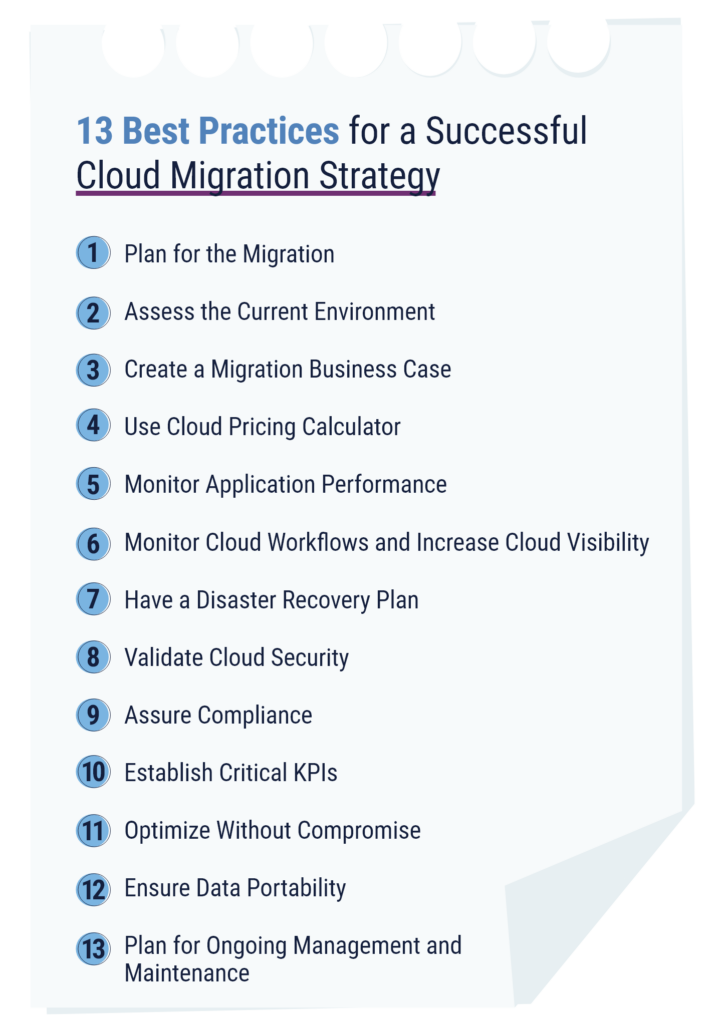
Plan for the Migration
Because IT environments are complex, no single cloud environment or deployment model fits every need. A cloud migration strategy requires a careful selection of the cloud platforms, deployment models, and platforms.
There are a few basic cloud environments: public, private, and hybrid or multicloud. Hybrid environments can include cloud and non-cloud infrastructure, and multicloud environments are a mix of multiple clouds.
When deciding on a cloud environment and model of deployment, an IT manager may consider factors such as regulatory requirements, licensing issues, scalability, accessibility for distributed workers, the computing needs of the workloads, or a desire to keep existing investments in hardware or software.
Assess the Current Environment
First, take stock of your existing IT environment and resources, as well as your company’s goals for the migration by conducting a readiness assessment. A cloud readiness assessment will include an inventory of a company’s software, hardware, data repositories, security solutions, cloud services, and IT employee skillsets.
The assessment will also spell out an organization’s current IT needs and future goals. Understanding your organization’s IT assets, resources, and goals will greatly reduce problems during migration.
A migration assessment may also include the security requirements for cloud and non-cloud applications, projected workload needs, and a map of the dependencies between applications. The plan will also include a migration plan with options for different cloud platforms or possible hybrid deployments. During this assessment, it’s pertinent to identify and prioritize suitable workloads and/or applications for migration, beginning with low-risk workloads/applications and gradually progressing to more complex workloads/applications.
Many managed services providers offer pre-migration evaluations. TierPoint’s Cloud Migration Assessment service, for example, provides customers with a customized cloud roadmap, an estimated TCO and ROI, and a phased migration plan based on IT dependencies.
Create a Migration Business Case
Document the benefits and costs associated with a move to the cloud in a migration business case. Focus on factors such as increased agility, improved security, and cost savings from making the switch. The business case should also examine the technical feasibility of the migration project, any risks associated with the migration, and all reasons the migration is being recommended at this time.
Be realistic about the actual costs that will be incurred so there isn’t a mismatch between strategy and implementation, and make the recommendations in the business case clear.
Use Cloud Pricing Calculator
Most major cloud providers have pricing calculators that can help you add detail to your business case and strategy. AWS, Azure, and Google Cloud Platform have tools, such as the AWS Pricing Calculator and Azure Calculator, that allow you to estimate the cost of using the platform and the various cloud services.
Monitor Application Performance
Before migration, establish a baseline for application performance. This can help you identify what changes, if anything, after cloud migration. You can collect data on application performance using a variety of monitoring tools. At a minimum, focus on key metrics that are pertinent to your business, which might include error rates, response time, or throughput. Along the way, you may need to change parts of your applications or infrastructure to improve performance.
Monitor Cloud Workflows and Increase Cloud Visibility
Monitoring also comes with other benefits. Increasing cloud visibility can identify bottlenecks and opportunities for optimization. It can also find and resolve problems that come up post-migration quickly. Monitoring can also help you spot potential vulnerabilities and threats that may become bigger problems over time if left unnoticed.
Have a Disaster Recovery Plan
Performing a cloud migration can be hugely beneficial for disaster recovery. It’s typically much easier to duplicate workloads and have a failover site in the event of a disaster when hosting with a public cloud provider. Still, you need to have a thorough disaster recovery plan in place that details the sequence of events that should occur in response to a disaster, assign key roles to specific people, and provide guidance on the communication needed to share the news with internal and external contacts.
Validate Cloud Security
Part of disaster recovery and business continuity is validating and building your security posture in the cloud. The strategy should record your current security policies, technologies, and procedures; gain an understanding of risks in the cloud; make a plan for implementing security controls once in the cloud; and address monitoring and alerting your organizations if threats are identified.
Assure Compliance
Oftentimes, compliance is easy to achieve with public cloud providers. Many vendors meet basic compliance requirements. For example, AWS supports HIPAA/HITECH, GDPR, NIST 800-171, and PCI-DSS, to name a few. However, if your organization is required to meet compliance measures that are not as common, you may need to work with the cloud provider and outside experts to ensure you are able to meet the requirements in this new environment.
Establish Critical KPIs
What do you hope to achieve from a cloud migration? Will it improve response times for remote users or reduce IT operating costs?
Metrics, or key performance indicators (KPIs), help measure progress from the migration. KPIs can also help prove the need for cloud migration to upper management and gain support and resources for the project.
Some metrics that may be used to measure migration progress include:
- Network throughput
- Network latency
- Application response rates and availability
- Error rates
- Memory usage rates
- CPU usage
- Storage costs
- Monthly downtime
The key is to select metrics that are most important to your business, and which best illustrate the need for, and value of, cloud adoption.
Optimize Without Compromise
Optimizing without compromising is easier said than done. When you optimize workloads and applications in the cloud, you can improve productivity and the user experience, but this can also mean revising code or rebuilding altogether. Failing to optimize properly can mean compromises in the quality of your migration. A cloud migration strategy needs to balance the benefits of optimizing in the cloud with the amount of work that will go into these efforts.
Ensure Data Portability
When possible you should be working to ensure your data can be easily transferred from one cloud provider to another. This cloud-agnostic approach can help prevent vendor lock-in if you decde to make a switch later. Selecting a cloud provider and migration tools that support portability are good places to start.
Plan for Ongoing Management and Maintenance
In order to ensure things go smoothly during a transition to the cloud, it’s crucial to include room for management and maintenance within your cloud migration strategy.
Choosing the Right Cloud Migration Strategy
As previously outlined, there are several variations when it comes to cloud migration strategy, but the three basic options are rehosting, replatforming, and refactoring.
For legacy applications migrations, the lift-and-shift or rehosting model is the most common. Rehosting may require few or no changes to the code – it just needs to run on a cloud version of its operating system.
Replatforming involves adapting the application to the chosen cloud platform. While it doesn’t require you to re-architect and re-write the application, replatforming does mean changing elements of the code to make use of some common cloud services, such as load balancing.
Also called re-architecting, refactoring involves rewriting and containerizing the application so it can interact with the full range of cloud services. For instance, Microsoft’s Azure cloud services include mobile development tools, content delivery services, digital rights protection, disaster recovery, and AI services for developing AI-based applications.
Cloud Migration Strategy Tools
In addition to the cloud cost pricing tools mentioned earlier, there are many cloud migration tools available that can help you evaluate your environment and identify the right metrics to measure success, including:
- AWS Assessment Tool: A model that provides visability into where an organization is at during its cloud journey, and gives insight into gaps, strengths, and weaknesses.
- Azure Migrate: An assessment tool that explores on-premises resources and provides end-to-end tracking and insights within its interface.
- Cloudockit: A tool that helps businesses visualize their cloud environments by creating technical documentation and architecture diagrams.
Help With Your Cloud Migration Strategy
Are you ready to take your cloud migration strategy to the next level? At TierPoint, we understand that a successful cloud migration is more than just moving data; it’s about transforming your IT infrastructure to drive growth and innovation. Our comprehensive guide on cloud migration strategy provides you with the insights and tools needed to navigate this complex process. But why stop there? Discover how you can modernize your IT and propel your business forward with our tailored solutions.
Modernize your IT and drive growth with TierPoint to achieve your business goals. Whether you’re looking to enhance operational efficiency, improve scalability, or ensure robust security, our expert team is here to support you every step of the way. Don’t wait—take the first step towards a more agile and resilient IT environment today!
Interested in learning more? Download the Journey to the Cloud eBook to unlock the full benefits of completing your cloud migration.
FAQs
By assessing your current environment, understanding the cloud tools available in AWS, and how well these will work to help you achieve your cloud migration goals, you are well on your way to planning an effective cloud migration strategy.
Microsoft Azure, like many major cloud providers, offers an array of tools to help organizations effectively migrate to the cloud. Knowing the requirements for your applications and workloads, and how well Azure’s tools will help you satisfy those requirements during migration, will help you plan an effective cloud migration strategy.
A cloud migration roadmap lays out the steps required for successful cloud migration. This can include phases for key workloads, responsibilities by person or team, a proposed timeline and budget, and resources that will be needed to perform the migration.
A cloud migration strategy is how organizations can plan for migrating to a cloud computing environment, keeping in mind any potential risks, pitfalls, or major changes to budget and resources.

