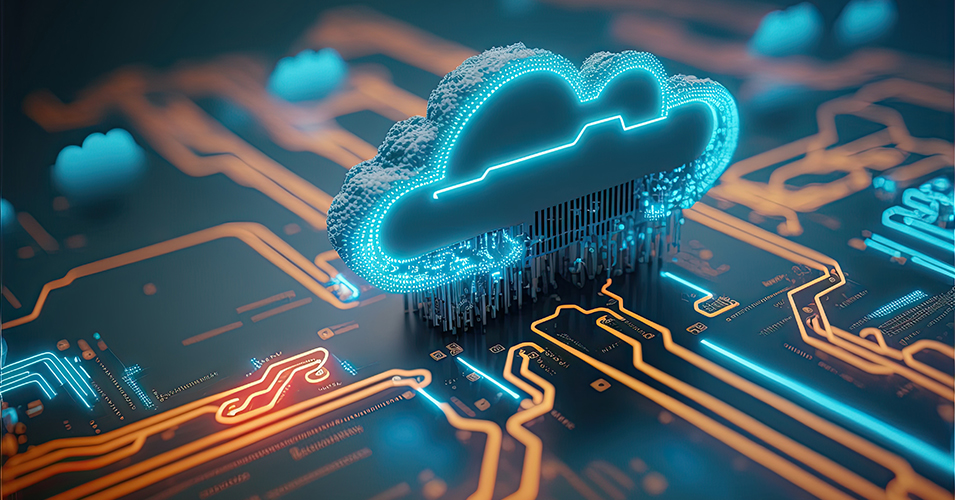
Cloud migration has some common paths, but each project is unique. Your organization may have several on-premises applications to move, or you might have a simple road to get to the cloud, with tools that are easy to replace or retool. Whether you have a significant undertaking ahead of you, or your applications and data need minor work to get up and running in the cloud, here’s what you need to know about the 7 Rs of cloud migration.
How the 7 Rs of Cloud Migration Help You Define Your Strategy
A cloud migration strategy considers many things – your business objectives, budgets, internal skill sets, current tools used, and more. Cloud-based services and products have played a major role for cloud leaders in recent years, with one-third planning to migrate from legacy software and on-premise workloads to cloud-based tools and cloud environments, and 41.4% increasing their reliance on cloud-based tools.
However, a big part of this strategy is deciding the main method of migration, which can be described using the 7Rs – rehost, replatform, refactor/rearchitect, repurchase, relocate, retain, and retire. How you decide to handle key applications and data will dictate and shape the rest of your cloud strategy.
Understanding the 7 Rs of Cloud Migration
The 7Rs of cloud migration describe the options an organization has when deciding how to handle their applications and data during the cloud migration process. Understanding each one can help businesses make better decisions about which method is the most appropriate for their needs.

1. Rehost (Lift and Shift)
When using the “lift and shift” method, no changes are made to the data or applications being made. Although rehosting is the simplest way to move applications or workloads to the cloud, there can be certain complications. After all, not all workloads will operate the same in the cloud as they did on-premises.
2. Replatform (Lift and Reshape):
Certain applications can be fine-tuned and restructured to better leverage the features available in the cloud. Replatforming entails making measured, impactful, modifications to the applications or data. This process may involve adjusting the codebase to align with cloud-native APIs or services, optimizing data storage and access patterns, and making architectural enhancements for scalability and resilience.
3. Refactor/Rearchitect:
Refactoring and rearchitecting involves moving and modifying an application’s architecture to improve flexibility, performance, and scalability. These are more labor-intensive versions of replatforming, and more work may need to be done in rewriting applications so they can use cloud-native features to the best of their abilities. While this can set you up for a longer, more successful experience in the cloud, it can also cost the most in time, money, and skill.
4. Repurchase (Drop and Shop)
There may be situations where an application is deemed incompatible with cloud migration due to technical or architectural limitations. In these cases, organizations may need to repurchase or replace that application with a cloud-native alternative
5. Relocate (Hypervisor-Level Lift and Shift)
Relocating involves migrating data or applications to the cloud without making many, if any, modifications, such as making edits to applications or changing existing operations. This strategy involves migrating a collection of servers from an on-premises platform, such as Kubernetes or VMware, to a cloud version of the same platform.
6. Retain
At the time of migration, certain heavily-relied upon legacy applications may be deemed too complicated to move or it may be too time-intensive to switch to a new cloud-compatible alternative. In this scenario, you may want to retain the particular workload and leave it as-is for the time being.
7. Retire
During migration strategy planning, you may discover some applications within your source environment will no longer be needed post-migration. These applications should be retired or decommissioned.
Successfully Implementing the 7 Rs of Cloud Migration
Depending on what your current environment looks like, your organization may choose to implement one or 7 Rs of cloud migration.
Here are the steps you can follow once you’ve chosen a method to ensure your efforts are successful before you begin the process.
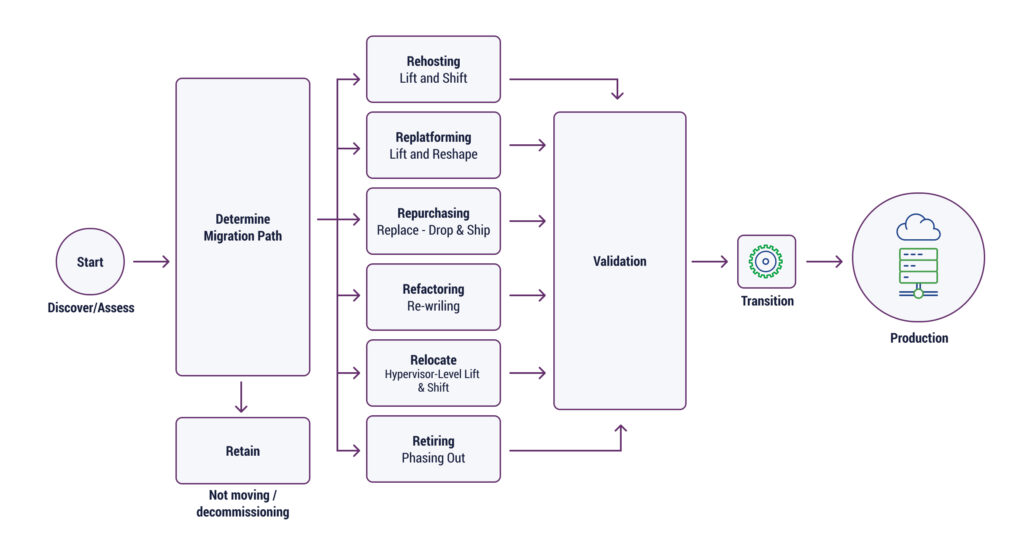
Establish a Baseline
Before you perform any cloud migration, it’s important to establish a baseline. Understand where you are with the following:
- Application performance metrics, including application error rate, throughput, and response time
- Network performance metrics, including latency and bandwidth usage
- Data availability percentage
- Number and severity of security incidents
- Storage performance metrics, including input and output operations (IOPS) and throughput, which
- measures transfer rates
- Data security and compliance metrics should be a part of the baseline ensuring a clear understanding of data security posture before a migration
Determine Ownership
In a cloud migration project, nothing should be left up to chance. Everyone should know which pieces of the project they own so that nothing gets lost in the process. All internal stakeholders and any external support should be part of the ownership conversation.
Consider a detailed ownership matrix that clearly defines responsibilities and accountability for each component of the migration. This should include both technical and non-technical aspects.
Capture Metadata
The data that describes the data you’ll be moving is called metadata. The structure of the data, the content it contains, or how it is used can be described by the metadata. By capturing metadata, teams can track cloud migrations, ensure data is being migrated accurately and completely, and find and mitigate any risks associated with migrations. Cloud migration tools can often capture necessary metadata automatically.
Emphasize the importance of capturing accurate and up-to-date metadata, as this information will be crucial for tracking, validation, and troubleshooting during and after the migration. Ensure that metadata captured includes not only technical details but also business context, data relationships and dependencies.
Execute the Migration
Once you’ve outlined a plan, assigned roles, and captured important pre-migration data, it’s time to execute cloud migration using the right method from the 7 Rs. Clearly define migration phases and milestones, especially if migrating multiple applications or using different methods. Develop rollback plans in case any unexpected issues arise during the migration. Having a contingency plan minimizes downtime and potential data loss.
If you’ve chosen more than one method, or have several applications to move, you may want to migrate in waves with enough time to monitor and test for potential issues along the way.
Continuous Monitoring
While testing should be performed during and immediately after cloud migration, any applications and data that have been moved should be continually monitored to verify they are working correctly. Implement robust monitoring and alerting systems that can proactively notify of any performance degradation, security breaches, or anomalies in the post-migration environment.
Plan for A Successful Cloud Migration with a Certified Cloud Expert
When you’re at a crossroads and unsure which cloud migration method will work for you, it’s time to consult with a Certified Cloud Expert. If you’re part of the 50% of global business and tech leaders who believe a strategic partner can provide solutions for future needs based on where the industry is going, TierPoint’s team of cloud migration experts can set the stage for cloud modernization.
Achieve cloud-enhanced digital transformation with TierPoint and find the right cloud migration process that will ensure the best business outcomes, for today and for what’s to come.
Need help with your Journey to the Cloud? Download our eBook to get started.

